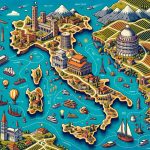Are you planning a trip to Italy and wondering how to use Google Maps while traveling? Navigating the beautiful streets of Italy can be made much simpler with the help of this powerful navigation tool. In this article, we will explore the essential tips and tricks for using Google Maps effectively during your travels in Italy. From downloading and setting up the app to making the most of its features, we’ve got you covered.
Anyone who has traveled in Italy knows that getting around can be quite an adventure. The intricate network of narrow streets, historic landmarks, and bustling piazzas can make navigation a challenging task. Fortunately, Google Maps provides a reliable solution for travelers looking to explore this captivating country with ease. By utilizing this handy tool, you can effortlessly find your way to iconic attractions, discover hidden gems, and indulge in local cuisine.
In the following sections, we will delve into the reasons why Google Maps is essential for traveling in Italy. We’ll also provide a comprehensive guide on downloading and setting up the app, exploring its features for navigation, as well as making use of offline maps when data connectivity is limited. Whether you’re strolling through charming alleyways or hopping on public transportation, Google Maps has all the tools you need to navigate Italy like a seasoned traveler.
Why Google Maps Is Essential for Traveling in Italy
Italy is a beautiful and diverse country with a rich history and culture, making it a popular travel destination for people from all over the world. With its winding streets, bustling cities, and charming countryside, navigating Italy can be quite a challenge for travelers. This is where Google Maps comes in as an essential tool for anyone exploring Italy.
Google Maps provides detailed and accurate navigation that can guide you through the narrow cobblestone streets of Rome, the winding canals of Venice, or the scenic coastal roads of Amalfi. With its user-friendly interface and extensive database of locations, Google Maps makes it easy to find your way around, whether you’re walking, driving, or using public transportation.
Here are some reasons why Google Maps is essential for traveling in Italy:
- Accurate and Detailed Directions: Google Maps offers step-by-step directions that are reliable and precise, helping you navigate the complex street layouts and traffic patterns in Italian cities.
- Real-Time Traffic Updates: With Google Maps, you can avoid traffic jams and congestion by accessing real-time traffic updates, ensuring that you reach your destination efficiently.
- Offline Access: You can download maps for offline use, allowing you to navigate without an internet connection, which is particularly useful in rural areas or when traveling without a data plan.
When traveling in Italy, having Google Maps at your fingertips is like having a personal tour guide with insider knowledge of the best routes, attractions, and local gems. Whether you’re strolling through historic neighborhoods or venturing into the picturesque countryside, Google Maps is an indispensable tool for making the most of your Italian adventure.
Getting Started
Navigating a new country can be daunting, especially when you don’t speak the language. However, with Google Maps, traveling in Italy becomes much more manageable. Before you start your adventure, it’s crucial to download and set up Google Maps on your device. Here’s how to do so:
- Go to the App Store (for iPhone users) or Google Play Store (for Android users) and search for “Google Maps.”
- Once you find the app, click on “Install” or “Download” to get it on your device.
- After installation is complete, open the app and sign in to your Google account. If you don’t have one, you can create an account for free.
- Make sure to enable location services on your device to allow Google Maps to pinpoint your exact location while traveling in Italy.
Now that you have Google Maps ready to go, it’s essential to familiarize yourself with its features and settings before embarking on your journey through Italy.
- Familiarize yourself with the map interface by zooming in and out, as well as rotating the map to get a better understanding of your surroundings.
- Explore different settings such as satellite view, terrain view, and traffic view to customize your navigation experience according to your preferences.
- Take advantage of the “My Places” feature where you can save locations such as hotels, restaurants, and attractions that you plan to visit during your trip.
By following these steps and exploring the various features of Google Maps, you will be well-prepared for navigating through Italy with ease”.
Exploring Features
When traveling in Italy, Google Maps can be an invaluable tool for navigation. Not only does it provide detailed directions for driving, walking, and public transportation, but it also offers real-time traffic updates to help you avoid congestion. To make the most of Google Maps while exploring Italy, there are several features that can enhance your navigation experience.
One of the key features of Google Maps is its ability to provide alternate routes based on current traffic conditions. This is particularly useful when driving in Italy, as road closures and traffic jams are not uncommon. By accessing the “Route Options” feature within the app, you can choose to avoid tolls, highways, or ferries, depending on your preferences. This flexibility allows you to customize your route based on your specific travel needs.
Another important aspect of using Google Maps in Italy is taking advantage of Street View. This feature allows you to virtually explore the streets and landmarks before actually visiting them, giving you a sense of familiarity with your surroundings. Street View can be especially helpful when navigating narrow alleys or finding specific entrances to attractions.
Additionally, Google Maps offers the option to save favorite locations and create custom lists. This is beneficial for planning ahead and efficiently organizing your itinerary. By saving places such as restaurants, museums, or accommodations, you can easily access their details and directions without having to search for them each time.
| Google Maps Feature | Description |
|---|---|
| Alternate Routes | Choose from different route options based on current traffic conditions |
| Street View | View panoramic imagery of streets and locations for better visual navigation |
| Saved Locations | Create custom lists and save favorite places for easy access during travels |
Using these features effectively will ensure a smooth navigation experience while exploring Italy with Google Maps. Whether it’s finding hidden gems off the beaten path or simply getting from point A to point B efficiently, Google Maps offers a multitude of tools to enhance your travel experience in Italy.
Making the Most of Offline Maps
While traveling in Italy, it is important to have a reliable navigation tool, especially when data coverage may be limited or costly. Google Maps offers the option to download maps for offline use, allowing travelers to access navigation and information without an internet connection. This feature can be incredibly useful for exploring Italy’s charming streets and hidden gems without worrying about connectivity issues.
To make the most of offline maps with Google Maps while traveling in Italy, the first step is to download the desired map area while still connected to Wi-Fi. This can be done by searching for the specific location or area in Google Maps and selecting “Download” from the menu options. Once downloaded, the offline map can be accessed by simply opening the app and navigating without needing a data connection.
Using offline maps with Google Maps in Italy not only provides a seamless navigation experience but also allows travelers to save on roaming charges and data usage. Whether wandering through bustling city centers or meandering along scenic countryside roads, having access to offline maps ensures that travelers can confidently explore their surroundings without relying on an internet connection.
In addition to navigation, offline maps with Google Maps also offer valuable information about nearby restaurants, attractions, and services. Travelers can easily search for points of interest within the downloaded map area, making it simple to discover new places and experiences while enjoying everything that Italy has to offer. With these tips for using Google Maps without data, travelers can confidently navigate Italy’s charming streets and iconic landmarks with ease.
Using Google Maps for Finding Nearby Restaurants, Attractions, and Services in Italy
While traveling in Italy, one of the most exciting parts is discovering the local cuisine and attractions. With Google Maps, you can easily find nearby restaurants, attractions, and services to make the most of your experience.
Finding Nearby Restaurants
Google Maps makes it simple to search for nearby restaurants in Italy. Whether you’re craving traditional Italian pasta, pizza, or gelato, Google Maps can help you locate top-rated eateries based on reviews and recommendations from other travelers.
Discovering Attractions
In addition to finding great places to dine, Google Maps can also guide you to popular attractions and landmarks in Italy. From historic sites like the Colosseum in Rome to breathtaking coastal views along the Amalfi Coast, Google Maps provides detailed information and directions to help you explore these must-see destinations.
Finding Services
When traveling in Italy, it’s important to have access to essential services such as pharmacies, banks, and convenience stores. With Google Maps, you can easily search for these necessities based on your location and receive directions to the nearest options.
By utilizing Google Maps for finding nearby restaurants, attractions, and services in Italy, travelers can enhance their overall experience by making informed decisions about where to eat, what to see, and how to access essential amenities during their trip.
Utilizing Public Transportation With Google Maps in Italy
Public transportation in Italy can be a convenient and cost-effective way to get around, especially in bustling cities like Rome, Milan, or Florence. While navigating the public transportation system in a foreign country may seem daunting, Google Maps can be an invaluable tool to help you make sense of it all.
One of the most useful features of Google Maps while in Italy is its ability to provide real-time public transportation information. By simply entering your destination and selecting the public transit option, Google Maps will display various routes, including bus, tram, and metro options. You can view estimated arrival times, departure schedules, and even receive alerts for delays or service disruptions.
Another advantageous feature of using Google Maps for public transportation in Italy is its ability to provide step-by-step directions. This can be particularly helpful for navigating complex transit systems or understanding where to transfer between different modes of transport. With clear instructions and visual cues, you can feel more confident when using buses, trams, or subways in Italian cities.
Furthermore, if you have concerns about language barriers or difficulty reading signs while using public transportation in Italy, Google Maps can provide peace of mind. The interface is available in multiple languages, making it accessible for international travelers. Additionally, by displaying street names and stops directly on the map with clear symbols and icons for each mode of transport, Google Maps can help you navigate with ease no matter where you are from.
| Benefits of Using Google Maps for Public Transportation | Details |
|---|---|
| Real-time Information | View arrival times and schedules for buses, trams, and metros |
| Step-by-Step Directions | Receive clear instructions for transfers and routes |
| Multilingual Interface | Access Google Maps in your preferred language for easy navigation |
Tips and Tricks for a Smooth Navigation Experience in Italy
When it comes to navigating Italy with Google Maps, there are a few tips and tricks that can enhance your overall experience and make your travels more convenient. Whether you’re exploring the bustling streets of Rome or the charming canals of Venice, here are some strategies to make the most out of using Google Maps in Italy.
Save Important Locations as Favorites
One useful feature of Google Maps is the ability to save locations as favorites. Before embarking on your trip to Italy, take some time to bookmark important places such as your hotel, favorite restaurants, and must-see attractions. This will allow you to easily access these locations without having to search for them every time.
Enable Satellite View for Detailed Navigation
To have a better understanding of the layout of the streets and buildings in Italy, consider enabling the satellite view on Google Maps. This feature provides a more detailed visual representation of the area, which can be especially helpful when navigating through narrow alleyways and complex city layouts.
Stay Updated With Real-Time Traffic Information
Google Maps provides real-time traffic information, allowing you to anticipate any potential delays or congestion while traveling in Italy. By staying informed about traffic conditions, you can adjust your route accordingly and avoid unnecessary delays during your explorations.
By utilizing these tips and tricks, you can maximize the convenience and functionality of Google Maps while traveling in Italy. From saving important locations as favorites to staying updated with real-time traffic information, these strategies can help ensure a smooth navigation experience throughout your Italian adventures.
Conclusion
In conclusion, Google Maps is undoubtedly an indispensable tool for navigating the streets of Italy. Its user-friendly interface, accurate directions, and plethora of features make it a must-have for any traveler exploring the country. Whether you are strolling through the historic streets of Rome, meandering along the canals of Venice, or admiring the art and architecture in Florence, Google Maps will be your reliable guide every step of the way.
By following the steps outlined in this article, travelers can easily download and set up Google Maps on their devices before embarking on their Italian adventure. From utilizing offline maps to finding nearby amenities and attractions, there are plenty of tips and tricks to ensure a smooth navigation experience. With the ability to even plan journeys using public transportation options, Google Maps truly streamlines travel within Italy.
In essence, embracing the convenience of Google Maps while traveling in Italy allows visitors to focus on soaking in the rich history, culture, and beauty that this enchanting country has to offer. So whether you’re indulging in mouthwatering pasta dishes or gazing at iconic landmarks, you can navigate with ease knowing that Google Maps has your back. So don’t forget to take advantage of this invaluable tool as you immerse yourself in all that Italy has to offer.
Frequently Asked Questions
Can I Use Google Maps in Italy?
Yes, you can use Google Maps in Italy. It is a widely used and reliable mapping and navigation service that provides accurate directions, traffic information, and points of interest.
Will My Cell Phone GPS Work in Italy?
Your cell phone’s GPS should work in Italy as long as you have an international plan with your service provider. If not, you may incur roaming charges or have to rely on Wi-Fi for GPS functionality.
How Do I Use Google Maps When Traveling Abroad?
When traveling abroad, you can use Google Maps by first ensuring that your phone has access to data or a Wi-Fi connection. Then simply open the app, search for your destination, and follow the directions provided. It’s important to be mindful of data usage and potential roaming charges while using the app internationally.

I’m a passionate traveler, writer, and Italophile. My fascination with Italy’s history, art, and culture has led me on countless adventures across the Italian landscape. Through “I Live Italy,” I share my love for this extraordinary country and aims to inspire others to explore its boundless beauty.